


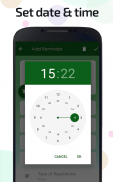
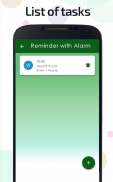

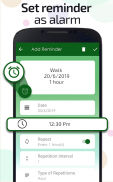
Reminder with Alarm Clock – Task Reminder

Reminder with Alarm Clock – Task Reminder介绍
Reminder with alarm clock is the easiest to use app – Alarm with reminder app shows you exactly what you need to do with date, time & reminders etc. If you need to do something and you're worried that you may forget that task, just set a reminder, when time comes, your tasks and plans set by you as reminder will display and pop up on screen, It's a unique reminder & alarm app in the play store
Never ever forget an important task like pill reminder, meeting, anniversary etc. At last, a simple and easy way to set reminders with alarms. This app gets straight to the point. Just Set an alarm to remind you of all the tasks, errands and to do list items and sit back and put your mind on ease without remembering tasks or things.
How to use reminder with alarm app
-Open alarm with reminder app
-press add “+” button
-Write on reminder screen that you want at the time of alarm
-Set Date
-Set time
-Set interval
-Press save “✓” button
-Your alarm will be set on that time
Note* Do not Kill the application, because it will put your alarm to risk
Every person wants to get a disciplined & easy life for that the user can use this application to do daily work and tasks with and reminder alarm, so that he can achieve its tasks on time. Reminder with alarm & Notification is a customized reminder application as you can add your own important tasks on the targeted time you need to get notified and alert with alarm. This is a medication, tasks, meeting, anniversaries reminder alarm with the reminder list it will remind you with an alert alarm. This reminder application with the trigger alarm feature is used as a daily reminder for the users.
It shows your reminder task on your main phone screen through a widget or pop up. Daily tasks reminder and simple attractive task reminder can be used as a food reminder and also workout reminder, medicine, meeting, anniversary reminder etc
Download & install this Reminder with alarm application to combine your two apps (reminder & alarm) in one app
Do leave your feedback, so that we can improve our app as per your suggestions & feedbacks
提醒闹钟是最容易使用的应用程序 - 报警提醒应用程序向您显示您需要做什么与日期,时间和提醒等。如果你需要做某事,你担心你可能会忘记这项任务,只是设置提醒,时间到了,您作为提醒设置的任务和计划将显示并弹出屏幕,这是一个独特的提醒和闹钟应用程序在游戏商店
永远不要忘记一个重要的任务,如药丸提醒,会议,周年纪念等。最后,一个简单,容易的方法来设置警报提醒。这个应用程序直截了当。只需设置一个警报,提醒您所有任务,差事和列表项目,然后坐下来放松心情,不记住任务或事情。
如何使用提醒与警报应用程序
- 使用提醒应用打开闹钟
- 按“+”按钮
- 在报警时写入您想要的提醒屏幕
-设置日期
-设置时间
- 设置间隔
- 按“✓”按钮保存
- 您的闹钟将在此时设置
注意*不要杀死应用程序,因为它会使您的警报受到威胁
每个人都希望获得有纪律和轻松的生活,用户可以使用此应用程序进行日常工作和任务并提醒警报,以便他能够按时完成任务。提醒警报和通知是一个自定义的提醒应用程序,因为您可以在需要获得通知和警报的目标时间添加您自己的重要任务。这是一个药物,任务,会议,周年纪念提醒报警与提醒列表,它会提醒你一个警报报警。具有触发警报功能的此提醒应用程序用作用户的每日提醒。
它通过小部件或弹出窗口在主屏幕上显示您的提醒任务。每日任务提醒和简单有吸引力的任务提醒可用作食物提醒,也可用作锻炼提醒,医学,会议,周年纪念提醒等
下载并安装此提醒与警报应用程序,将您的两个应用程序(提醒和警报)组合在一个应用程序中
请留下您的反馈意见,以便我们根据您的建议和反馈改进我们的应用

























